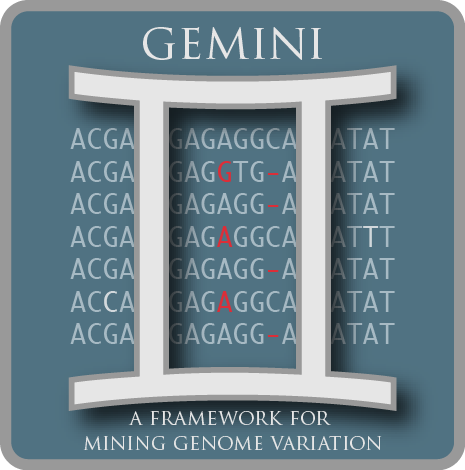Querying the GEMINI database¶
The real power in the GEMINI framework lies in the fact that all of your
genetic variants have been stored in a convenient database in the context of a
wealth of genome annotations that facilitate variant interpretation. The
expressive power of SQL allows one to pose intricate questions of one’s variation
data.
Note
If you are unfamiliar with SQL, sqlzoo has a decent online tutorial describing the basics. Really all you need to learn is the SELECT statement, and the examples below will give you a flavor of how to compose base SQL queries against the GEMINI framework.
Basic queries¶
GEMINI has a specific tool for querying a gemini database that has been loaded
using the gemini load command. That’s right, the tool is called
gemini query. Below are a few basic queries that give you a sense of how to
interact with the gemini database using the query tool.
- Extract all transitions with a call rate > 95%
$ gemini query -q "select * from variants \
where sub_type = 'ts' \
and call_rate >= 0.95" my.db
- Extract all loss-of-function variants with an alternate allele frequency < 1%:
$ gemini query -q "select * from variants \
where is_lof = 1 \
and aaf >= 0.01" my.db
- Extract the nucleotide diversity for each variant:
$ gemini query -q "select chrom, start, end, pi from variants" my.db
- Combine
GEMINIwithbedtoolsto compute nucleotide diversity estimates across 100kb windows:
$ gemini query -q "select chrom, start, end, pi from variants \
order by chrom, start, end" my.db | \
bedtools map -a hg19.windows.bed -b - -c 4 -o mean
Selecting sample genotypes¶
The above examples illustrate ad hoc queries that do not request or filter
upon the genotypes of individual samples. Since GEMINI stores the genotype
information for each variant in compressed arrays that are stored as BLOBs
in the database, standard SQL queries cannot directly access individual
genotypes. However, we have enhanced the SQL syntax to support such queries
with C “struct-like” access. For example, to retrieve the alleles for a given
sample’s (in this case, sample 1094PC0009), one would add gts.1094PC0009
to the select statement.
Here is an example of selecting the genotype alleles for four different samples (note the examples below use the test.snpEff.vcf.db file that is created in the ./test directory when you run the bash master-test.sh command as described above):
$ gemini query -q "select chrom, start, end, ref, alt, gene, \
gts.1094PC0005, \
gts.1094PC0009, \
gts.1094PC0012, \
gts.1094PC0013 \
from variants" test.snpEff.vcf.db
chr1 30547 30548 T G FAM138A ./. ./. ./. ./.
chr1 30859 30860 G C FAM138A G/G G/G G/G G/G
chr1 30866 30869 CCT C FAM138A CCT/CCT CCT/CCT CCT/C CCT/CCT
chr1 30894 30895 T C FAM138A T/C T/C T/T T/T
chr1 30922 30923 G T FAM138A ./. ./. ./. ./.
chr1 69269 69270 A G OR4F5 ./. ./. G/G G/G
chr1 69427 69428 T G OR4F5 T/T T/T T/T T/T
chr1 69510 69511 A G OR4F5 ./. ./. A/G A/G
chr1 69760 69761 A T OR4F5 A/A A/T A/A A/A
chr1 69870 69871 G A OR4F5 ./. G/G G/G G/G
You can also add a header so that you can keep track of who’s who:
$ gemini query -q "select chrom, start, end, ref, alt, gene, \
gts.1094PC0005, \
gts.1094PC0009, \
gts.1094PC0012, \
gts.1094PC0013 \
from variants" \
--header test.snpEff.vcf.db
chrom start end ref alt gene gts.1094PC0005 gts.1094PC0009 gts.1094PC0012 gts.1094PC0013
chr1 30547 30548 T G FAM138A ./. ./. ./. ./.
chr1 30859 30860 G C FAM138A G/G G/G G/G G/G
chr1 30866 30869 CCT C FAM138A CCT/CCT CCT/CCT CCT/C CCT/CCT
chr1 30894 30895 T C FAM138A T/C T/C T/T T/T
chr1 30922 30923 G T FAM138A ./. ./. ./. ./.
chr1 69269 69270 A G OR4F5 ./. ./. G/G G/G
chr1 69427 69428 T G OR4F5 T/T T/T T/T T/T
chr1 69510 69511 A G OR4F5 ./. ./. A/G A/G
chr1 69760 69761 A T OR4F5 A/A A/T A/A A/A
chr1 69870 69871 G A OR4F5 ./. G/G G/G G/G
Let’s now get the genotype and the depth of aligned sequence observed for a sample so that we can assess the confidence in the genotype:
$ gemini query -q "select chrom, start, end, ref, alt, gene,
gts.1094PC0005, \
gt_depths.1094PC0005 \
from variants" test.snpEff.vcf.db
chr1 30547 30548 T G FAM138A ./. -1
chr1 30859 30860 G C FAM138A G/G 7
chr1 30866 30869 CCT C FAM138A CCT/CCT 8
chr1 30894 30895 T C FAM138A T/C 8
chr1 30922 30923 G T FAM138A ./. -1
chr1 69269 69270 A G OR4F5 ./. -1
chr1 69427 69428 T G OR4F5 T/T 2
chr1 69510 69511 A G OR4F5 ./. -1
chr1 69760 69761 A T OR4F5 A/A 1
chr1 69870 69871 G A OR4F5 ./. -1
Selecting sample genotypes based on “wildcards”.¶
The above examples demonstrate how one can select individual sample genotype information by explicitly listing each column and sample that one wishes to see. Obviously, this can become tedious when a project involves hundreds or thousands of samples — if you wanted to see genotype information for the 345 of 1145 affected samples in your study, you would have to type each and every column.sample name out. Brutal.
The “*” wildcard¶
To get around this, one can bulk-select sample genotype information using “wildcards”. The column and the wildcard must each be surrounded with parentheses and separated by a period. The “*” is a shortcut (wildcard) meaning “all samples”.
Note
The syntax for SELECTing genotype columns using a wildcard is (COLUMN).(WILDCARD).
For example, a shortcut to reporting the genotype for all samples (in this case 4) in the study, one could do the following:
$ gemini query --header -q "select chrom, start, end, ref, alt, gene, (gts).(*) \
from variants" extended_ped.db
chrom start end ref alt gene gts.M10475 gts.M10478 gts.M10500 gts.M128215
chr10 1142207 1142208 T C WDR37 C/C C/C C/C C/C
chr10 48003991 48003992 C T ASAH2C T/T C/T C/T C/C
chr10 52004314 52004315 T C ASAH2 ./. ./. C/C C/C
chr10 52497528 52497529 G C ASAH2B ./. C/C C/C ./.
chr10 126678091 126678092 G A CTBP2 G/G G/G G/G G/A
chr10 135210790 135210791 T C MTG1.1 T/T C/C C/C T/T
chr10 135336655 135336656 G A SPRN ./. A/A ./. A/A
chr10 135369531 135369532 T C SYCE1 T/T T/C T/C T/T
chr16 72057434 72057435 C T DHODH C/T C/C C/C C/C
Wildcards based on sample attributes¶
To report the genotypes for solely those samples that are affected (phenotype == 2) with the phenotype in question, one could do the following:
$ gemini query --header -q "select chrom, start, end, ref, alt, gene, (gts).(phenotype==2) \
from variants" extended_ped.db
chrom start end ref alt gene gts.M10478 gts.M10500
chr10 1142207 1142208 T C WDR37 C/C C/C
chr10 48003991 48003992 C T ASAH2C C/T C/T
chr10 52004314 52004315 T C ASAH2 ./. C/C
chr10 52497528 52497529 G C ASAH2B C/C C/C
chr10 126678091 126678092 G A CTBP2 G/G G/G
chr10 135210790 135210791 T C MTG1.1 C/C C/C
chr10 135336655 135336656 G A SPRN A/A ./.
chr10 135369531 135369532 T C SYCE1 T/C T/C
chr16 72057434 72057435 C T DHODH C/C C/C
One can add multiple wildcard criteria as well:
$ gemini query --header -q "select chrom, start, end, ref, alt, gene, (gts).(phenotype==1 and hair_color=='blue') \
from variants" extended_ped.db
chrom start end ref alt gene gts.M128215
chr10 1142207 1142208 T C WDR37 C/C
chr10 48003991 48003992 C T ASAH2C C/C
chr10 52004314 52004315 T C ASAH2 C/C
chr10 52497528 52497529 G C ASAH2B ./.
chr10 126678091 126678092 G A CTBP2 G/A
chr10 135210790 135210791 T C MTG1.1 T/T
chr10 135336655 135336656 G A SPRN A/A
chr10 135369531 135369532 T C SYCE1 T/T
chr16 72057434 72057435 C T DHODH C/C
--gt-filter Filtering on genotypes¶
Now, we often want to focus only on variants where a given sample has a specific genotype (e.g., looking for homozygous variants in family trios). Unfortunately, we cannot directly do this in the SQL query, but the gemini query tool has an option called –gt-filter that allows one to specify filters to apply to the returned rows. The rules followed in the –gt-filter option follow Python syntax.
Tip
As you will see from the examples below, appropriate use of the –gt-filter option will allow you to compose queries that return variants meeting inheritance patterns that are relevant to the disease model of interest in your study.
As an example, let’s only return rows where sample 1094PC0012 is heterozygous. In order to do this, we apply a filter to the gt_types columns for this individual:
$ gemini query -q "select chrom, start, end, ref, alt, gene,
gts.1094PC0005, \
gts.1094PC0009, \
gts.1094PC0012, \
gts.1094PC0013 \
from variants" \
--gt-filter "gt_types.1094PC0012 == HET" \
--header \
test.snpEff.vcf.db
chrom start end ref alt gene gts.1094PC0005 gts.1094PC0009 gts.1094PC0012 gts.1094PC0013
chr1 30866 30869 CCT C FAM138A CCT/CCT CCT/CCT CCT/C CCT/CCT
chr1 69510 69511 A G OR4F5 ./. ./. A/G A/G
Now let’s be a bit less restrictive and return variants where either sample 1094PC0012 is heterozygous or sample 1094PC0005 is homozygous for the reference allele:
$ gemini query -q "select chrom, start, end, ref, alt, gene,
gts.1094PC0005, \
gts.1094PC0009, \
gts.1094PC0012, \
gts.1094PC0013 \
from variants" \
--gt-filter "gt_types.1094PC0012 == HET or \
gt_types.1094PC0005 == HOM_REF" \
--header \
test.snpEff.vcf.db
chrom start end ref alt gene gts.1094PC0005 gts.1094PC0009 gts.1094PC0012 gts.1094PC0013
chr1 30859 30860 G C FAM138A G/G G/G G/G G/G
chr1 30866 30869 CCT C FAM138A CCT/CCT CCT/CCT CCT/C CCT/CCT
chr1 69427 69428 T G OR4F5 T/T T/T T/T T/T
chr1 69510 69511 A G OR4F5 ./. ./. A/G A/G
chr1 69760 69761 A T OR4F5 A/A A/T A/A A/A
Eh, I changed my mind, let’s restrict the above to those variants where sample 1094PC0012 must also be heterozygous:
$ gemini query -q "select chrom, start, end, ref, alt, gene,
gts.1094PC0005, \
gts.1094PC0009, \
gts.1094PC0012, \
gts.1094PC0013 \
from variants" \
--gt-filter "(gt_types.1094PC0012 == HET or \
gt_types.1094PC0005 == HOM_REF) \
and \
(gt_types.1094PC0013 == HET)" \
--header \
test.snpEff.vcf.db
chrom start end ref alt gene gts.1094PC0005 gts.1094PC0009 gts.1094PC0012 gts.1094PC0013
--gt-filter Wildcard filtering on genotype columns.¶
Many times, we want to be able to apply the same rule to multiple samples without having to enter the rule over and over again for each sample. For example, let’s imaging there are 100 samples in your study and you only want to report variants where every sample has an observed alignment depth of at least 20 reads. Traditionally, one would have enter each of the 100 samples from the command line as follows:
$ gemini query -q "select chrom, start, end, ref, alt, gene from variants" \
--gt-filter "gt_depths.sample1 >= 20 and \
gt_depths.sample2 >= 20 and \
gt_depths.sample3 >= 20 and \
...
gt_depths.sample100 >= 20" \
extended_ped.db
The basics.¶
Obviously, this is deeply painful. Thankfully, there an option allowing the use of “wildcards” to prevent this.
Note
The syntax of the wildcard --gt-filters is (COLUMN).(SAMPLE_WILDCARD).(SAMPLE_WILDCARD_RULE).(RULE_ENFORCEMENT).
For example, using wildcards, the above could be converted to:
$ gemini query -q "select chrom, start, end, ref, alt, gene from variants" \
--gt-filter "(gt_depths).(*).(>=20).(all)" \
extended_ped.db
Obviously, this makes things much simpler.
The all operator¶
One can also apply wildcards that select samples based on the values in specific
columns in the samples table. For example, let’s imagine we wanted to require that variants
are returned only in cases where ALL the affected individuals in the study (i.e., the phenotype column in the samples table is equal to 2) have non-reference genotypes. We could do the following:
$ gemini query --header \
-q "SELECT chrom, start, end, ref, alt, gene, (gts).(phenotype==2) \
FROM variants" \
--gt-filter "(gt_types).(phenotype==2).(!=HOM_REF).(all)" \
extended_ped.db
chrom start end ref alt gene gts.M10478 gts.M10500
chr10 1142207 1142208 T C WDR37 C/C C/C
chr10 48003991 48003992 C T ASAH2C C/T C/T
chr10 52004314 52004315 T C ASAH2 ./. C/C
chr10 52497528 52497529 G C ASAH2B C/C C/C
chr10 135210790 135210791 T C MTG1.1 C/C C/C
chr10 135336655 135336656 G A SPRN A/A ./.
chr10 135369531 135369532 T C SYCE1 T/C T/C
Or perhaps we wanted to be more restrictive. We could also enforce that the affected individuals also had at least 20 aligned reads at such variant sites:
$ gemini query --header \
-q "SELECT chrom, start, end, ref, alt, gene, \
(gts).(phenotype==2), (gt_depths).(phenotype==2) \
FROM variants" \
--gt-filter "(gt_types).(phenotype==2).(!=HOM_REF).(all) \
and \
(gt_depths).(phenotype==2).(>=20).(all)" \
extended_ped.db
chrom start end ref alt gene gts.M10478 gts.M10500 gt_depths.M10478 gt_depths.M10500
chr10 1142207 1142208 T C WDR37 C/C C/C 29 24
chr10 48003991 48003992 C T ASAH2C C/T C/T 38 44
chr10 135369531 135369532 T C SYCE1 T/C T/C 32 21
The any operator¶
The examples provided thus far have deomnstrated how to enforce that ALL of the samples meeting specific criteria meet the same genotype column restrictions. However, clearly there are cases where one would want to be less restrictive. In order to accomondate such queries, there are three other enforcement operators allowed: any, none, and count.
For example, perhaps we want to relax the above query a bit and only require that at least one (i.e., any) of the affected samples has depth > 20:
$ gemini query --header \
-q "SELECT chrom, start, end, ref, alt, gene, \
(gts).(phenotype==2), (gt_depths).(phenotype==2) \
FROM variants" \
--gt-filter "(gt_types).(phenotype==2).(!=HOM_REF).(all) \
and \
(gt_depths).(phenotype==2).(>=20).(any)" \
extended_ped.db
The none operator¶
Or we enforce that none of the affected samples have depth less than 10:
$ gemini query --header \
-q "SELECT chrom, start, end, ref, alt, gene, \
(gts).(phenotype==2), (gt_depths).(phenotype==2) \
FROM variants" \
--gt-filter "(gt_types).(phenotype==2).(!=HOM_REF).(all) \
and \
(gt_depths).(phenotype==2).(<10).(none)" \
extended_ped.db
The count operator¶
Finally, we could enforce that at most 2 of all the samples in the study have depths < 10:
$ gemini query --header \
-q "SELECT chrom, start, end, ref, alt, gene, \
(gts).(phenotype==2), (gt_depths).(phenotype==2) \
FROM variants" \
--gt-filter "(gt_types).(phenotype==2).(!=HOM_REF).(all) \
and \
(gt_depths).(phenotype==2).(<10).(count <= 2)" \
extended_ped.db
Note
The count operator allows the following comparisons: >, >=, <, <=, ==, <>, and !=.
Example scenario.¶
One usage of the wildcard functionality is screening for variants that are present in affected individuals yet absent from unaffected individuals (this is obviously an idealized scenario).
$ gemini query --header \
-q "SELECT chrom, start, end, ref, alt, gene, (gts).(*) \
FROM variants" \
--gt-filter "(gt_types).(phenotype==1).(==HOM_REF).(all) \
and \
(gt_depths).(phenotype==2).(==HOM_REF).(none)" \
extended_ped.db
More complexity.¶
One can also combine wildcard filters with “basic” genotype filters to create more complex logic.
$ gemini query --header \
-q "SELECT chrom, start, end, ref, alt, gene, (gts).(*) \
FROM variants" \
--gt-filter "((gt_types).(phenotype==1).(==HOM_REF).(all) \
and \
(gt_depths).(phenotype==2).(==HOM_REF).(none)) \
or gt.NA12878 == HET" \
extended_ped.db
Other details.¶
The system is fairly flexible in that it allows one to wildcard-select samples based on custom columns
that have been added to the samples table based upon a custom PED file. For example, let’s imaging our
custom PED file had an extra column defining the hair color of each sample. We coukd use that to restrict interesting variants to those where samples with blue hair were heterozygous:
$ gemini query -q "SELECT chrom, start, end, ref, alt, gene FROM variants" \
--gt-filter "(gt_types).(hair_color='blue').(==HET).(all)" \
extended_ped.db
Or possibly, you want to stratify based on sub-population:
$ gemini query -q "SELECT chrom, start, end, ref, alt, gene FROM variants" \
--gt-filter "(gt_types).(population='CEU').(==HET).(all) \
and \
(gt_types).(population='YRI').(==HOM_ALT).(any)" \
extended_ped.db
One can also base the wildcard on multiple criteria (in this case, brown hair and affected):
$ gemini query -q "SELECT chrom, start, end, ref, alt, gene FROM variants" \
--gt-filter "(gt_types).(hair_color=='brown' and phenotype==2).(!= HET).(all)" \
extended_ped.db
There is a special case when we want to select samples based on their genotypes. For example, to show only sites where HET samples have a genotype quality above 20.
$ gemini query -q "SELECT chrom, start, end, ref, alt, gene FROM variants \
where gene == 'SCNN1D' limit 5" \
--gt-filter "(gt_quals).(=HET).(<20).(all)" test/test.query.db
In this case, the 2nd value must be one of =HET, =HOM_REF or =HOM_ALT
Lastly, wildcards can, of course, be combined with non-wildcard criteria:
$ gemini query -q "SELECT chrom, start, end, gene FROM variants" \
--gt-filter "(gt_types).(hair_color=='brown' and phenotype==2).(!= HET).(all) \
and \
gt_types.M128215 == HOM_REF" \
extended_ped.db
Hopefully this gives you a sense of what you can do with the “wildcard” genotype filter functionality.
--show-samples Finding out which samples have a variant¶
While exploring your data you might hit on a set of interesting variants and want to know which of your samples have that variant in them. You can display the samples containing a variant with the –show-sample-variants flag:
$ gemini query --header --show-samples -q "select chrom, start, end, ref, alt \
from variants where is_lof=1 limit 5" test.query.db
chrom start end ref alt variant_samples het_samples hom_alt_samples
chr1 874815 874816 C CT 1478PC0006B,1478PC0007B,1478PC0010,1478PC0013B,1478PC0022B,1478PC0023B,1478PC0025,1719PC0007,1719PC0009,1719PC0010,1719PC0022 1478PC0006B,1478PC0007B,1478PC0010,1478PC0013B,1478PC0022B,1478PC0023B,1719PC0007,1719PC0009,1719PC0010 1478PC0025,1719PC0022
chr1 1140811 1140813 TC T 1478PC0011 1478PC0011
chr1 1219381 1219382 C G 1719PC0012 1719PC0012
chr1 1221487 1221490 CAA C 1478PC0004 1478PC0004
variant_samples is a list of all of the samples with a variant, het_samples is the subset of those heterozygous for the variant and hom_alt_samples is the subset homozygous for the variant.
--show-samples --format sampledetail Provide a flattened view of samples¶
If you’d like to be able to export variants plus associated sample metadata into
a downstream tool like R or pandas for additional exploration, adding the
--format sampledetail command flattens all found samples and attached
metadata information:
$ gemini query --header --format sampledetail --show-samples \
-q "select chrom, start, ref from variants where is_lof=1 limit 1" test.query.db
chrom start ref family_id name paternal_id maternal_id sex phenotype
chr1 30547 T 0 1478PC0016 0 0 -9 -9
chr1 30547 T 0 1719PC0007 0 0 -9 -9
chr1 30547 T 0 1719PC0009 0 0 -9 -9" > exp
The denormalized results contain a row for each sample associated with a variant, along with information from the sample table. This provides a way to join sample information with a variant query.
--show-families Finding out which families have a variant¶
This works exactly like --show-samples except lists all of the families with a
variant instead of the individual samples.
--region Restrict a query to a specified region¶
If you are only interested in a specific region, you can restrict queries to
that region using the --region tool.
$ gemini query --region chr1:30859-30900 -q "select chrom, start, end, ref, alt \
from variants" test1.snpeff.db
chr1 30859 30860 G C
--sample-filter Restrict a query to specified samples¶
The --sample-filter option allows you to select samples that a variant
must be in by doing a SQL query on the samples table. For example if you
wanted to show the set of variants that appear in all samples with
a phenotype status of 2, you could do that query with:
$ gemini query --sample-filter "phenotype=2" -q "select gts, gt_types from variants" test.family.db
T/T,T/T,T/C,T/T,T/T,T/T,T/T,T/T,C/C 0,0,1,0,0,0,0,0,3 1_kid,3_kid 1_kid 3_kid
T/T,T/T,T/C,T/T,T/T,T/C,T/T,T/T,T/C 0,0,1,0,0,1,0,0,1 1_kid,2_kid,3_kid 1_kid,2_kid,3_kid
T/T,T/T,T/T,T/T,T/T,T/T,T/T,T/T,T/C 0,0,0,0,0,0,0,0,1 3_kid 3_kid
By default –sample-filter will show the variant if at least one sample contains the
variant. You can change this behavior by using the --in option along with
--sample-filter. --in all will return a variant if all samples matching
the query have the variant. in none will return a variant if the variant
does not appear in any of the matching samples. --in only will return a variant
if the variant is only in the matching samples and not in any of the non-matching
samples. --in only all will show all of the variant which are in all of the
matching samples and not in any of the non-matching samples.
The --family-wise flag applies the --sample-filter and --in behavior
on a family-wise basis. For example to show all variants that are only in samples
with a phenotype status of 2 in at least one family:
$ gemini query --family-wise --in only all --sample-filter "phenotype=2" -q "select gts, gt_types from variants" test.family.db
T/T,T/T,T/C,T/T,T/T,T/T,T/T,T/T,C/C 0,0,1,0,0,0,0,0,3 1_kid,3_kid 1_kid 3_kid
T/T,T/T,T/C,T/T,T/T,T/C,T/T,T/T,T/C 0,0,1,0,0,1,0,0,1 1_kid,2_kid,3_kid 1_kid,2_kid,3_kid
T/T,T/T,T/T,T/T,T/T,T/T,T/T,T/T,T/C 0,0,0,0,0,0,0,0,1 3_kid 3_kid
You can also specify that a variant passes this filter in multiple families with
the --min-kindreds option. So if you want to do the same query above, but restrict it
such that at least three families have to pass the filter:
$ gemini query --min-kindreds 3 --family-wise --in only all --sample-filter "phenotype=2" -q "select gts, gt_types from variants" test.family.db
T/T,T/T,T/C,T/T,T/T,T/C,T/T,T/T,T/C 0,0,1,0,0,1,0,0,1 1_kid,2_kid,3_kid 1_kid,2_kid,3_kid
If the PED file you loaded has extra fields in it, those will also work with the
--sample-filter option. For example if you had a hair_color extended field,
you could query on that as well as phenotype:
$ gemini query --in only all --sample-filter "phenotype=1 and hair_color='blue'" -q "select gts, gt_types from variants" extended_ped.db
G/G,G/G,G/G,G/A 0,0,0,1 M128215 M128215
--sample-delim Changing the sample list delimiter¶
One can modify the default comma delimiter used by the --show-samples
option through the use of the --sample-delim option. For example, to use
a semi-colon instead of a comma, one would do the following:
$ gemini query --header --show-samples --sample-delim ";" \
-q "select chrom, start, end, ref, alt \
from variants where is_lof=1 limit 5" test.query.db
chrom start end ref alt variant_samples het_samples hom_alt_samples
chr1 874815 874816 C CT 1478PC0006B;1478PC0007B;1478PC0010,1478PC0013B;1478PC0022B;1478PC0023B;1478PC0025;1719PC0007;1719PC0009;1719PC0010;1719PC0022 1478PC0006B;1478PC0007B;1478PC0010;1478PC0013B;1478PC0022B;1478PC0023B;1719PC0007;1719PC0009;1719PC0010 1478PC0025;1719PC0022
chr1 1140811 1140813 TC T 1478PC0011 1478PC0011
chr1 1219381 1219382 C G 1719PC0012 1719PC0012
chr1 1221487 1221490 CAA C 1478PC0004 1478PC0004
--format Reporting query output in an alternate format.¶
The results of GEMINI queries can automatically be formatted for use with other programs using the –format command. Supported alternative formats are JSON and TPED (Transposed PED) format.
Reporting query output in JSON format may enable HTML/Javascript apps to query GEMINI and retrieve the output in a format that is amenable to web development protocols.
Here is a basic query:
$ gemini query -q "select chrom, start, end from variants" my.db | head
chr1 10067 10069
chr1 10230 10231
chr1 12782 12783
chr1 13109 13110
chr1 13115 13116
chr1 13117 13118
chr1 13272 13273
chr1 13301 13302
chr1 13416 13417
chr1 13417 13418
To report in JSON format, use the --format json option. For example:
$ gemini query --format json -q "select chrom, start, end from variants" my.db | head
{"chrom": "chr1", "start": 10067, "end": 10069}
{"chrom": "chr1", "start": 10230, "end": 10231}
{"chrom": "chr1", "start": 12782, "end": 12783}
{"chrom": "chr1", "start": 13109, "end": 13110}
{"chrom": "chr1", "start": 13115, "end": 13116}
{"chrom": "chr1", "start": 13117, "end": 13118}
{"chrom": "chr1", "start": 13272, "end": 13273}
{"chrom": "chr1", "start": 13301, "end": 13302}
{"chrom": "chr1", "start": 13416, "end": 13417}
{"chrom": "chr1", "start": 13417, "end": 13418}
If you would to use tools such as PLINK that use
the PED format, you can dump out a set of variants
matching any query in TPED (Transposed PED) format
by adding the --tped flag to your query:
$ gemini query --format tped -q "select * from variants where chrom=10" test4.snpeff.db
10 rs10794716 0 1142207 C/C C/C C/C C/C
10 rs142685947 0 48003991 T/T C/T C/T C/C
10 rs2842123 0 52004314 ./. ./. C/C C/C
10 rs4935178 0 52497528 ./. C/C C/C ./.
16 rs201947120 0 72057434 C/T C/C C/C C/C
10 rs73373169 0 126678091 G/G G/G G/G G/A
10 rs2265637 0 135210790 T/T C/C C/C T/T
10 rs6537611 0 135336655 ./. A/A ./. A/A
10 rs3747881 0 135369531 T/T T/C T/C T/T
You can pass –header to get a header to see which samples have which variant. To use the TPED format you also need to generate a corresponing TFAM file from your data as well, which you can get from the GEMINI dump tool:
$ gemini dump --tfam test4.snpeff.db > obs
None M10475 None None None None
None M10478 None None None None
None M10500 None None None None
None M128215 None None None None
--carrier-summary-by-phenotype Summarize carrier status¶
For prioritizing variants sometimes it is useful to have summary counts of
the carrier status for all samples with a variant stratified across a phenotype.
--carrier-summary-by-phenotype takes a column in the samples table that you
want to summarize the carrier status of and adds a set of counts of
carrier/non-carrier status for each phenotype in the given column. For example,
to get a summary of how a set of variants segregate with affected status:
$ gemini query --show-samples --carrier-summary-by-phenotype affected --header -q "select chrom, start, ref, alt, gt_types from variants" extended_ped_test.db
chrom start ref alt gt_types variant_samples het_samples hom_alt_samples unaffected_carrier affected_carrier unaffected_noncarrier affected_noncarrier unknown
chr10 1142207 T C 3,3,3,3 M10475,M10478,M10500,M128215 M10475,M10478,M10500,M128215 2 2 0 0 0
chr10 48003991 C T 3,1,1,0 M10475,M10478,M10500 M10478,M10500 M10475 1 2 1 0 0
chr10 52004314 T C 2,2,3,3 M10500,M128215 M10500,M128215 1 1 0 0 2
chr10 52497528 G C 2,3,3,2 M10478,M10500 M10478,M10500 0 2 0 0 2
chr16 72057434 C T 1,0,0,0 M10475 M10475 1 0 1 2 0
chr10 126678091 G A 0,0,0,1 M128215 M128215 1 0 1 2 0
chr10 135210790 T C 0,3,3,0 M10478,M10500 M10478,M10500 0 2 2 0 0
chr10 135336655 G A 2,3,2,3 M10478,M128215 M10478,M128215 1 1 0 0 2
chr10 135369531 T C 0,1,1,0 M10478,M10500 M10478,M10500 0 2 2 0 0
Or if you have another phenotypic feature you are interested in summarizing, like hair color:
$ gemini query --show-samples --carrier-summary-by-phenotype hair_color --header -q "select chrom, start, ref, alt, gt_types from variants" extended_ped.db
chrom start ref alt gt_types variant_samples het_samples hom_alt_samples blue_carrier brown_carrier purple_carrier blue_noncarrier brown_noncarrier purple_noncarrier unknown
chr10 1142207 T C 3,3,3,3 M10475,M10478,M10500,M128215 M10475,M10478,M10500,M128215 1 2 1 0 0 0 0
chr10 48003991 C T 3,1,1,0 M10475,M10478,M10500 M10478,M10500 M10475 0 2 1 1 0 0 0
chr10 52004314 T C 2,2,3,3 M10500,M128215 M10500,M128215 1 0 1 0 0 0 2
chr10 52497528 G C 2,3,3,2 M10478,M10500 M10478,M10500 0 1 1 0 0 0 2
chr16 72057434 C T 1,0,0,0 M10475 M10475 0 1 0 1 1 1 0
chr10 126678091 G A 0,0,0,1 M128215 M128215 1 0 0 0 2 1 0
chr10 135210790 T C 0,3,3,0 M10478,M10500 M10478,M10500 0 1 1 1 1 0 0
chr10 135336655 G A 2,3,2,3 M10478,M128215 M10478,M128215 1 1 0 0 0 0 2
chr10 135369531 T C 0,1,1,0 M10478,M10500 M10478,M10500 0 1 1 1 1 0 0
Querying the gene tables¶
The gene tables viz. gene_detailed table and the gene_summary table have been built on version 73 of the ensembl genes. The column specifications are
available at The GEMINI database schema. These tables contain gene specific information e.g. gene synonyms, RVIS percentile scores(Petrovski et.al 2013), strand specifications, cancer gene census etc. While the former is more detailed, the later lacks transcript wise information and summarizes some aspects of the former. For e.g. while the gene_detailed table lists all transcripts of a gene with their start and end co-ordinates, the gene_summary table reports only the minimum start and maximum end co-ordinates of the gene transcripts. The chrom, gene and the transcript columns of the gene tables may be used to join on the variants and the variant_impacts tables.
Using the gene_detailed & gene_summary tables¶
Query the gene_detailed table with a join on variants table:¶
E.g. Get additional transcript info for the most severe impact transcript e.g. transcript status, transcript start,end and the protein length
$ gemini query --header -q "select v.variant_id, v.gene, \
v.impact, g.transcript_status, g.transcript, \
g.transcript_start, g.transcript_end, g.protein_length, \
from variants v, gene_detailed g \
WHERE v.chrom = g.chrom AND \
v.gene = g.gene AND \
v.transcript = g.transcript AND \
v.impact_severity='HIGH'" test.query.db
variant_id gene impact transcript_status transcript transcript_start transcript_end protein_length
46 SAMD11 frame_shift KNOWN ENST00000342066 861118 879955 681
578 TNFRSF18 frame_shift PUTATIVE ENST00000486728 1139224 1141060 169
733 SCNN1D stop_gain NOVEL ENST00000470022 1217305 1221548 138
Query the gene_detailed table with a join on the variant_impacts table:¶
E.g. Get the transcript status for all transcripts of the SCNN1D gene where impact severity is not ‘LOW’.
$ gemini query --header -q "select v.gene, g.transcript_status, g.transcript, \
v.impact from variant_impacts v, gene_detailed g \
WHERE v.transcript = g.transcript AND \
v.gene = g.gene AND \
v.gene = 'SCNN1D' \
v.impact_severity!='LOW'" test.query.db
gene transcript_status transcript impact
SCNN1D NOVEL ENST00000470022 non_syn_coding
SCNN1D NOVEL ENST00000470022 frame_shift
SCNN1D KNOWN ENST00000325425 frame_shift
SCNN1D KNOWN ENST00000379116 non_syn_coding
SCNN1D KNOWN ENST00000338555 non_syn_coding
SCNN1D KNOWN ENST00000400928 non_syn_coding
Query the gene_summary table with a join on the variants table:¶
E.g. Get the synonym/alternate names, RVIS percentile scores and the min-max start-end of transcripts for genes that have a severely affected transcript of a ‘HIGH’ order.
$ gemini query --header -q "select v.chrom, v.gene, g.transcript_min_start, \
g.transcript_max_end, g.synonym, g.rvis_pct, v.impact from \
variants v, gene_summary g \
WHERE v.chrom = g.chrom AND \
v.gene = g.gene AND \
v.impact_severity='HIGH'" test.query.db
chrom gene transcript_min_start transcript_max_end synonym rvis_pct impact
chr1 SAMD11 860260 879955 MGC45873 None frame_shift
chr1 TNFRSF18 1138888 1142071 AITR,CD357,GITR None frame_shift
chr1 SCNN1D 1215816 1227409 ENaCdelta,dNaCh 96.77990092 stop_gain
Query the gene_summary table with a join on the variant_impacts table:¶
E.g. Get all variants of a gene, the affected transcripts and impacts, where
a mammalian phenotype ID is available for the mouse phenotype.
$ gemini query --header -q "select v.variant_id, v.chrom, v.gene, i.impact, \
i.transcript, g.mam_phenotype_id from variants v, \
variant_impacts i, gene_summary g \
WHERE v.variant_id=i.variant_id \
i.gene=g.gene AND \
v.chrom=g.chrom AND \
g.mam_phenotype_id !='None'" test.query.db
variant_id chrom gene impact transcript mam_phenotype_id
334 chr1 TNFRSF18 non_syn_coding ENST00000328596 MP:0005397,MP:0005384,MP:0005387
378 chr1 TNFRSF18 frame_shift ENST00000486728 MP:0005397,MP:0005384,MP:0005387
483 chr1 AGRN synonymous_coding ENST00000379370 MP:0005378,MP:0005386,MP:0005388,MP:0005367,MP:0005369,MP:0005371,MP:0003631,MP:0002873,MP:0010768
484 chr1 AGRN exon ENST00000461111 MP:0005378,MP:0005386,MP:0005388,MP:0005367,MP:0005369,MP:0005371,MP:0003631,MP:0002873,MP:0010768
478 chr1 AGRN intron ENST00000461111 MP:0005378,MP:0005386,MP:0005388,MP:0005367,MP:0005369,MP:0005371,MP:0003631,MP:0002873,MP:0010768
479 chr1 AGRN downstream ENST00000492947 MP:0005378,MP:0005386,MP:0005388,MP:0005367,MP:0005369,MP:0005371,MP:0003631,MP:0002873,MP:0010768
Restrict analysis to transcripts with a valid CCDS_ID¶
Since the current available transcript sets are more than one (e.g. RefSeq, ENSEMBL and UCSC)
we support information (e.g pathways tool) for the ENSEMBL transcripts but provide a mapping of
these transcripts to the consensus set agreed upon by all the above three mentioned groups viz.
transcripts having a valid CCDS_ID. Here we show, how we can return variants and their
impacts for only these restricted set of transcripts using the gene_detailed table.
$ gemini query --header -q "select i.var_id, i.gene, i.impact, i.transcript, \
g.transcript_status, ccds_id, g.rvis_pct from \
variant_impacts i, gene_detailed g where \
i.transcript=g.transcript and i.gene=g.gene and\
impact_severity='HIGH' and g.ccds_id!='None'" test.query.db
variant_id gene impact transcript transcript_status ccds_id rvis_pct
2051 SAMD11 frame_shift ENST00000342066 KNOWN CCDS2 None
3639 CCNL2 splice_acceptor ENST00000408918 KNOWN CCDS30558 53.98089172
3639 CCNL2 splice_acceptor ENST00000400809 KNOWN CCDS30557 53.98089172
13221 SMIM1 frame_shift ENST00000444870 NOVEL CCDS57966 None
21881 NPHP4 splice_acceptor ENST00000378156 KNOWN CCDS44052 81.78815758
What if I don’t see my gene in the database?¶
Most genes are popular by their common names while the representation of gene names
in the GEMINI database is mostly HGNC. For e.g ARTEMIS would be DCLRE1C in
the GEMINI database. As such one may miss out on variants if looking for specific
genes by their common names. While, joining the main tables with the gene tables for
synonym information would be useful (as shown in the previous examples), the gene
tables may also serve as a quick look up for alternate names of a gene, which
could then be looked up in the database.
$ gemini query -q "select synonym from gene_summary where \
gene='ARTEMIS'" test.query.db
A-SCID,FLJ11360,SNM1C,DCLRE1C,SCIDA
or,
$ gemini query -q "select gene from gene_summary where synonym \
like '%ARTEMIS%' and \
is_HGNC='1'" test.query.db
DCLRE1C
#looking up for DCLRE1C in the database
$ gemini query -q "select variant_id, chrom, start, end, impact \
from variants where \
gene='DCLRE1C'" test.query.db