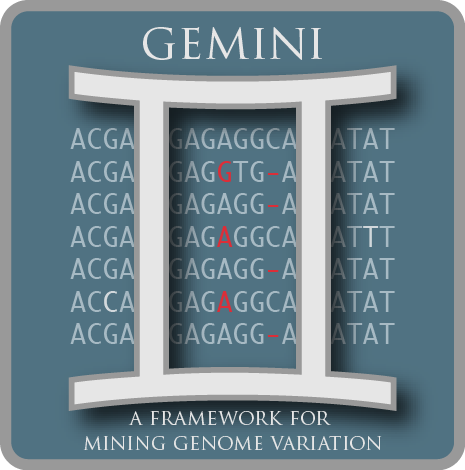The GEMINI browser interface¶
Currently, the majority of GEMINI’s functionality is available via a command-line
interface. However, we are developing a browser-based interface for easier exploration
of GEMINI databases created with the gemini load command.
Ironically, as of now, one must launch said browser from the command line as
follows (where my.db should be replaced with the name of the GEMINI database
you would like to explore).
$ gemini browser my.db --use builtin
At this point, the GEMINI browser is running on port 8088 on your local machine. Open a web browser to http://localhost:8088/query You should see something like:
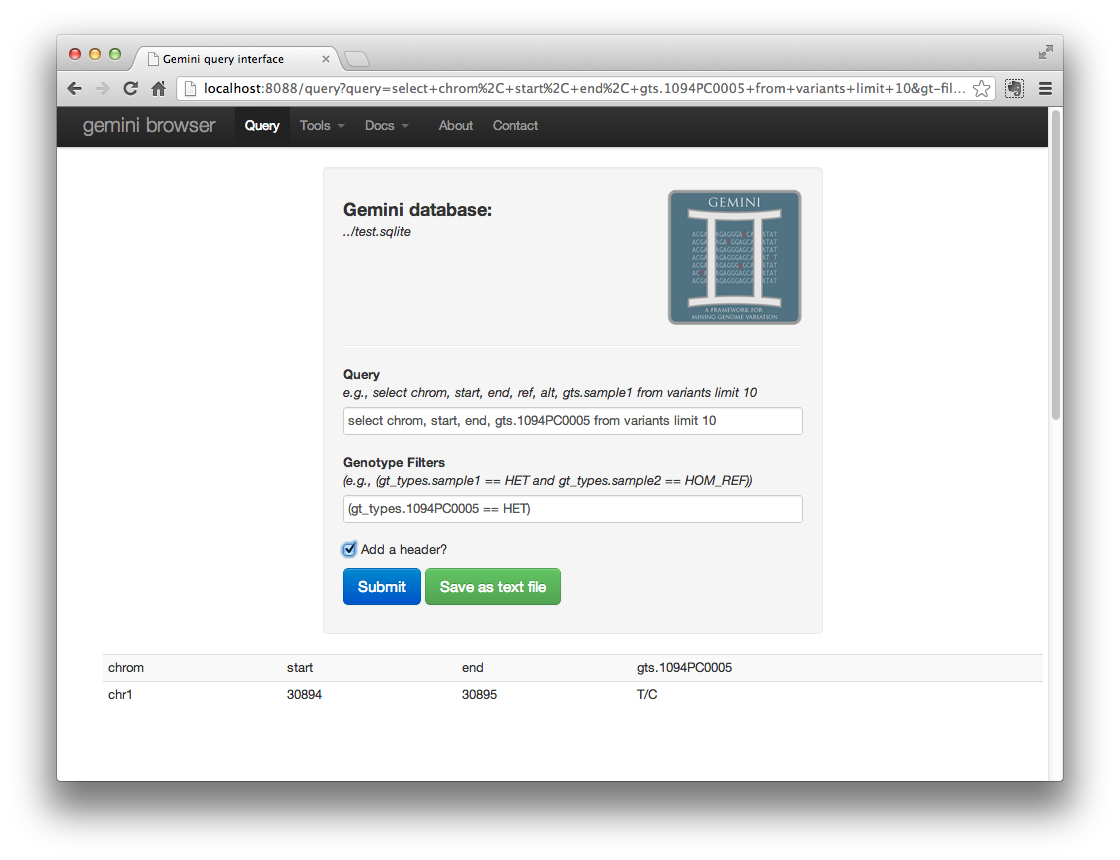
NOTE: The internal (builtin) browser is in maintenace mode, please look at alternative browser support below for now.
## Alternative browser support
GEMINI also allows to third_party genome browsers such as [puzzle](https://github.com/robinandeer/puzzle), the successor of [SciLifeLab](http://www.scilifelab.se/)’s [scout](https://github.com/robinandeer/scout).
If you want to spawn GEMINI-compatible browsers, you can use the following commandline:
$ gemini browser my.db [--use puzzle]